AngularJs is a javascript framework by Google, that empowers dynamic web applications with its key features of data binding to flow data between view and model, directives that add custom behavior to HTML elements, dependency injection for component management, filters for data transformation, routing for navigating between multiple views and it's testing abilities with dependency injection and mocking.
Data binding is a way in which view and modal are in synchronization. Every change made in the modal is automatically reflected on the view due to data binding. There are several types of data binding in AngularJS:
This type of data binding is used to bind data from modal to view not vice versa. It only allows to flow of data in one direction. Double curly braces syntax "({{}})" are used to achieve this.
Below example shows how to use one-way data binding:
<div ng-app="myApp" ng-controller="myCtrl">
<p>{{ myData }}</p>
</div>
<script>
var app = angular.module('myApp', []);
app.controller('myCtrl', function($scope) {
$scope.myData = "Hello, World!";
});
</script>This type of data binding is more interactive than one-way data binding. In this type data flows from modal to view and vice versa. Due to its interactive nature, this is commonly used for forms.
Let's take an example of two-way data binding:
<div ng-app="myApp" ng-controller="myCtrl">
<input type="text" ng-model="myData">
<p>{{ myData }}</p>
</div>
<script>
var app = angular.module('myApp', []);
app.controller('myCtrl', function($scope) {
$scope.myData = "Hello, World!";
});
</script>This binding allows data to be bound to the view only once. After initial binding, changes made in the modal will not reflect in view. This type of data binding is most efficient for static data.
<div ng-app="myApp" ng-controller="myCtrl">
<p>{{::myData}}</p>
</div>
<script>
var app = angular.module('myApp', []);
app.controller('myCtrl', function($scope) {
$scope.myData = "Hello, World!";
});
</script>This type of data binding is used to bind HTML events to modal methods. This is used to handle user interactions on view.
<div ng-app="myApp" ng-controller="myCtrl">
<button ng-click="sayHello()">Click me</button>
<p>{{ greeting }}</p>
</div>
<script>
var app = angular.module('myApp', []);
app.controller('myCtrl', function($scope) {
$scope.greeting = "";
$scope.sayHello = function() {
$scope.greeting = "Hello, World!";
};
});
</script>This type of data binding is used to bind modal data to html element attributes. This can be useful for setting "src" for images, "value" for inputs, and "href" for links, etc.
<div ng-app="myApp" ng-controller="myCtrl">
<img ng-src="{{ imageUrl }}" alt="Image">
</div>
<script>
var app = angular.module('myApp', []);
app.controller('myCtrl', function($scope) {
$scope.imageUrl = "path/to/image.jpg";
});
</script>AgularJs uses (Modal View Controller)MVC architecture, which helps to organize and consistent code. MVC is a software design pattern used for developing web applications.
In simple words, modal is a container that contains the data, logic, or application rules. the modal holds database as well as application data.
Let's take an example you have multiple views and you have to transfer data between these views, in this situation you can use a modal that brings the data to your view.
View is a presentation layer of your application. Everything seen by the user is nothing but view that can be an HTML page, graph, or any other representational data. The view is responsible for displaying data to the user.
controller is a middleman between modal and view which is responsible for controlling the interactions between view and modal.
AngularJs uses "ng-controller" directive to define a controller. There are three key responsibilities of the controller initialize the modal, handle user input, and update the view.
Testing is a very crucial part of any software or web development process to ensure the reliability and functionality of an application. AngularJs framework is designed with testing in mind, offering various tools to make testing easier. Angular supports multiple testing frameworks for testing but it uses Jasmine by default.
Unit testing
End-To-End (E2E) testing
Unit testing focuses on testing individual parts of the developing web apps or applications like service, directive, modal, etc.
E2E testing examines the user interactions with the application and ensures that the entire application works as expected from user and Angular developer's perspective.

Karma is a test runner which can be used to run tests in multiple browsers. It is a default test runner for AngularJs applications.
Jasmine is a behavior-driven development (BDD) framework for testing JavaScript code.
It is an end-to-end testing framework designed for testing AngularJs applications. It interacts with your application as real users interact.
Dependency injection is a design pattern in which the controller/class receives its dependency from an external source rather than creating it itself.
Let's take an example of creating an instance without using dependency injection.
function MyService() {
this.getValue = function() {
return 'Hello, world!';
};
}
angular.module('myApp').service('myService', MyService);
angular.module('myApp').controller('myController', function() {
var myServiceInstance = new MyService();
this.message = myServiceInstance.getValue();
});In the above example, we are getting instances of "myService" using new keywords resulting in a tight coupling which results in a lack of flexibility, testability, and scalability for our app development in the long run.
Now let's consider the same example using AngularJS framework dependency injection.
// Creating a service
angular.module('myApp').service('myService', function() {
this.getValue = function() {
return 'Hello, world!';
};
});
// Injecting the service into a controller
angular.module('myApp').controller('myController', function(myService) {
this.message = myService.getValue();
});We can clearly see here that "myController" is not responsible for creating instances instead it assigns this task to an external source called Angular js dependency injection which is responsible for returning instances.
In this approach "myController" doesn't need to have knowledge about "myService". This reduces the tight coupling between the controller and services making the code more reusable, testable, and maintainable.
A declarative user interface in AngularJs is refers to a strategy where the UI is defined with the help of AngularJS directives and HTML rather than accessing/manipulating with the help of other frameworks of javascript or jQuery.
This approach allows us to write code to describe how UI should look or behave using markup and AngularJs directives, making the code readable and maintainable.
AngularJS significantly minimize the side effects of a presentation layer due to this code is easy to manage and maintain.
Filters are used to transform data before displaying it to the view. Filters are simple function that receives value and return a modified version of it. Filters can be applied using the pipe "(|)" symbol in view which allows for an easy-to-read and clear syntax.
Angular provides many built-in filters some of which are as follows:
uppercase: Converts text to uppercase
lowercase: Converts text to lowercase
currency: Formats a number as currency
date: Formats a date according to a specified format
limit: Limits an array to a specified number of items
orderBy: Sorts an array based on a specified property
We can create a custom filter in AngularJs to achieve a specific requirement. Below code snippet below shows how to create a custom filter and use it in view.
var app = angular.module('myApp', []);
app.filter('reverse', function() {
return function(input) {
if (!input) return '';
return input.split('').reverse().join('');
};
});<div ng-app="myApp" ng-controller="myCtrl">
<p>{{ message | reverse }}</p>
</div>
<script>
app.controller('myCtrl', function($scope) {
$scope.message = "Hello, World!";
});
</script>In the above example we have created a custom filter named as "reverse" which takes string as input and reverse it.
AngularJS component having two ways to set template for components as below:
Application.component('input', {
templateUrl: 'path/to/html/file.html'
});
// Or
Application.component('input', {
template: `<h1>Hello</h1>`
});
Application.component('input', {
template: function() { return `<h1>Hello</h1>` }
});Templates is a powerful features of Angularjs framework which allows web developers to define structure of HTML in a dynamic and reusable way.
Here are some key concepts related to templates:
1. Expressions: Expressions are a way to bind data to HTML. Expressions are written in double curly braces "{{}}" and can be used to display data, call functions or perform calculations.
2. Directives: Directives are special classes which are used to do something with DOM element. Some of the common directives are "ng-repeat", "ng-show", "ng-if" and "ng-hide"
3. Controllers: Controllers are used to control the data and behaviour of application they are defined in javascript and used to control scope.
app.controller('MainCtrl', function($scope) {
$scope.message = 'Hello, World!';
});4 . Templates: Templates are defined inline within HTML or loaded from external source. External templates are useful for managing large applications.
<!-- Inline Template -->
<script type="text/ng-template" id="myTemplate">
<p>{{ message }}</p>
</script>
<!-- External Template -->
<div ng-include="'myTemplate.html'"></div>Directives is the core feature of Angularjs framework which allows you to extend HTML with new attributes and tags. Directives can be used to handle events, create reusable components or manipulate DOM.
Here are the some commonly used directives:
1. ng-app: This directive is used to define Angularjs application. It is placed at the root of the HTML document or specific element. this directive initializes the AngularJs application on page load.
<html ng-app="myApp">2. ng-init: This directive is used to initialize the application data.
<body ng-init="message='Hello, World!'">
<p>{{ message }}</p>
</body>3. ng-model: This directive is used to bind modal data with view.
<input type="text" ng-model="name">
<p>Hello, {{ name }}!</p>4. ng-bind: This directive is used to bind application data to view.
<p ng-bind="message"></p>5. ng-repeat: This directive is used to repeat some HTML for item of each element
<ul>
<li ng-repeat="item in items">{{ item.name }}</li>
</ul>6. ng-if: This directive is used to add or remove HTML element from dom conditionally.
<p ng-if="isVisible">This will be displayed if isVisible is true.</p>7. ng-hide/ng-show: This directive is used to hide or show HTML element based on condition.
<p ng-show="isVisible">This will be displayed if isVisible is true.</p>
<p ng-hide="isHidden">This will be hidden if isHidden is true.</p>8. ng-class: This directive is used to dynamically bind one or more css classes to HTML element
<p ng-class="{ 'active': isActive, 'disabled': isDisabled }">Class Binding</p>9. ng-click: This directive is used to attach some behaviour when element is clicked.
<button ng-click="doSomething()">Click Me</button>10. ng-controller: This directive attaches a controller class to view.
<div ng-controller="MyController">
<p>{{ message }}</p>
</div>11. ng-include : This directive is used to include external HTML fragment.
<div ng-include="'template.html'"></div>12 . ng-view: This directive is used with routing. It is works as a placeholder for views.
<div ng-view></div>
Angularjs routing is a core feature of the Angular framework that allows us to create a SPA(single-page applications) by allowing us to navigate between multiple pages or views without reloading full page. Angularjs routing module "ngRoute" is used to specify routes and associate view or controller with them.
The "$routeProvider" service is used to define routes in your Angularjs application. It allows you to define routes and components or views associated with them. It accepts two methods when() and otherwise().
Below example working of routing in Angularjs:
<!DOCTYPE html>
<html ng-app="myApp">
<head>
<script src="https://ajax.googleapis.com/ajax/libs/angularjs/1.8.2/angular.min.js"></script>
<script src="https://ajax.googleapis.com/ajax/libs/angularjs/1.8.2/angular-route.min.js"></script>
<script src="app.js"></script>
</head>
<body>
<div>
<a href="#!/home">Home</a>
<a href="#!/about">About</a>
</div>
<ng-view></ng-view>
</body>
</html>// AngularJS Routes
var app = angular.module('myApp', ['ngRoute']);
app.config(function($routeProvider) {
$routeProvider
.when('/home', {
templateUrl: 'home.html',
controller: 'HomeCtrl'
})
.when('/about', {
templateUrl: 'about.html',
controller: 'AboutCtrl'
})
.otherwise({
redirectTo: '/home'
});
});
app.controller('HomeCtrl', function($scope) {
$scope.message = 'Welcome to the Home Page';
});
app.controller('AboutCtrl', function($scope) {
$scope.message = 'Welcome to the About Page';
});When the user clicks on "Home" or "About" the URL changes to "#!/home" or "#!/about" and Angularjs detects the changes in URL and uses the "$routeProvider" to determine which template and controller to load. The "ng-view" directive acts as a container where the view is rendered and the component is executed.
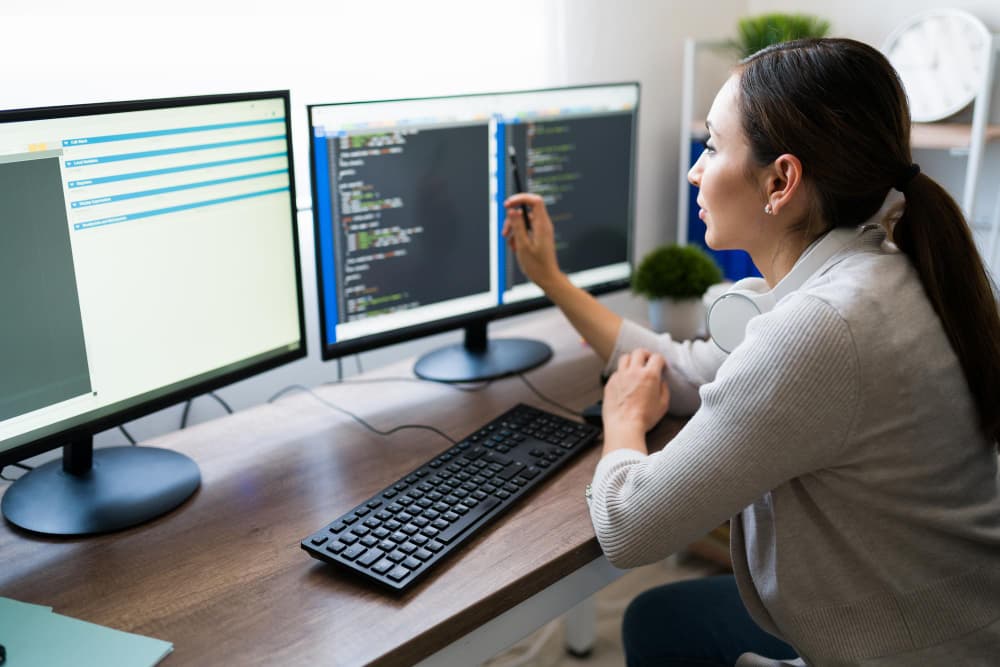
This website uses cookies to analyze website traffic and optimize your website experience. By continuing, you agree to our use of cookies as described in our Privacy Policy.