In the domain of React development, If you're paving the road to building web applications with React, you are on a thrilling one. React hook is a powerful tool that simplifies the way we create interactive user interfaces. They allow us to manage different aspects of our components, like keeping track of data or handling user interactions, in a more straightforward and organized manner.
In this guide, we will understand advanced techniques and best practices with built-in hooks to help you become a master at crafting efficient and robust function components. Whether you're already familiar with React or just getting started, this guide will definitely tell you something new about React hooks.
In the function form of react component, React Hooks are javascript functions that empower developers to utilize state and other React features They allow for a more straightforward and concise way of managing state and side effects compared to class components.
Example
import React, { useState } from 'react';
function Counter() {
const [count, setCount] = useState(0);
return (
<div>
<p>You clicked {count} times</p>
<button onClick={() => setCount(count + 1)}>Click me</button>
</div>
);
}In this example, useState is a Hook that lets us add state to functional component. We initialize the state with a value of 0 and a function to update it (setCount). When the button is clicked, setCount updates the state, and React renders the component again with the new count value.
Advanced React Hook Patterns refer to more complex and optimized ways of using Hooks and custom hooks in React applications. These patterns include custom Hooks, memoization, optimizing performance, and handling side effects of more components.
Example
import React, { useState, useEffect } from 'react';
function useFetch(url) {
const [data, setData] = useState(null);
const [loading, setLoading] = useState(true);
useEffect(() => {
async function fetchData() {
const response = await fetch(url);
const result = await response.json();
setData(result);
setLoading(false);
}
fetchData();
}, [url]);
return { data, loading };
}
function MyComponent() {
const { data, loading } = useFetch('https://api.example.com/data');
if (loading) {
return <div>Loading...</div>;
}
return (
<div>
<h1>Data:</h1>
<pre>{JSON.stringify(data, null, 2)}</pre>
</div>
);
}In this example, useFetch is a custom Hook that fetches data from a URL and returns the fetch data and loading state. The useEffect Hook ensures that the data is fetched only once when the react function components mount. MyComponent uses useFetch to keep fetching data and renders a loading indicator while the data is being fetched.
Custom Hooks composition involves combining multiple custom Hooks to share logic, encapsulate complex behavior, and promote reusability across different components. This pattern allows developers to create modular and composable Hooks, enabling them to build different components with clear and concise component logic.
Memoization involves caching expensive calculations or values to improve performance by preventing additional renderings of components. By memoizing values with the useMemo Hook, developers can optimize their components and ensure that expensive computations are only performed re-render them when necessary.
Example
import React, { useState, useMemo } from 'react';
function ExpensiveComponent({ data }) {
const expensiveResult = useMemo(() => {
// Perform expensive calculation using data
return calculateResult(data);
}, [data]);
return <div>Expensive Result: {expensiveResult}</div>;
}Error Handling with useErrorBoundary:
useErrorBoundary is a custom Hook that provides a convenient way to handle errors within components and gracefully recover from them. This Hook allows developers to implement error boundaries in their components, ensuring that errors are caught and handled consistently.
Example
import React, { useState } from 'react';
function useErrorBoundary() {
const [error, setError] = useState(null);
const handleError = (error) => {
setError(error);
// Log error or perform additional error handling
};
const clearError = () => setError(null);
return { error, handleError, clearError };
}
function ErrorComponent() {
const { error, handleError, clearError } = useErrorBoundary();
if (error) {
return (
<div>
<p>Error occurred: {error.message}</p>
<button onClick={clearError}>Dismiss</button>
</div>
);
}
return <button onClick={() => handleError(new Error('Oops!'))}>Trigger Error</button>;
}
export default ErrorComponent;Simplicity and Readability
Advanced Hooks promotes cleaner and more concise code compared to class components and lifecycle methods, resulting in improved code readability and code maintainability.
Improved Performance
By leveraging advanced Hooks like useMemo and useCallback, developers can optimize performance by memoizing expensive computations and callbacks, reducing unnecessary re-renders.
Modular and Reusable Code
Custom Hooks and composition allow developers to encapsulate and reuse stateful logic across multiple components, promoting code modularity and reducing duplication.
Easier State Management
Hooks like the useState hook and useReducer hook simplify state management in functional components, eliminating the need for complex state management libraries like Redux.
Better Error Handling
Hooks provide a more consistent and intuitive way to handle errors within components, enabling developers to implement error boundaries and error-handling stateful logic more effectively.
Enhanced Testing Capabilities
Advanced Hook patterns facilitate easier unit testing and integration testing of components, leading to the more reliable and robust codebase
Flexibility and Scalability
With Hooks, developers have the flexibility to compose and combine different Hooks to meet the specific requirements of their applications, enabling scalable and extensible codebases.
Compatibility with Functional Paradigm
Hooks align with the functional programming paradigm, allowing developers to leverage concepts like pure functions and immutability to build more predictable and maintainable applications.
Developing ReactJs applications involves crafting components nested functions that not only fulfill their intended purpose but also excel in terms of efficiency and maintainability. To achieve this goal, developers rely on a set of best practices that serve as guiding principles throughout the development process.
From structuring components for clarity and ease of maintenance following code, to implementing advanced techniques for state management and performance optimization, we'll cover all aspects of efficient component development.
Whether you're just starting your journey with React or you're a seasoned developer looking to fine-tune your skills, best practices are a crucial part of incorporating custom hooks. The custom development process requires the knowledge of strategies and tactics to enhance the component development in React.
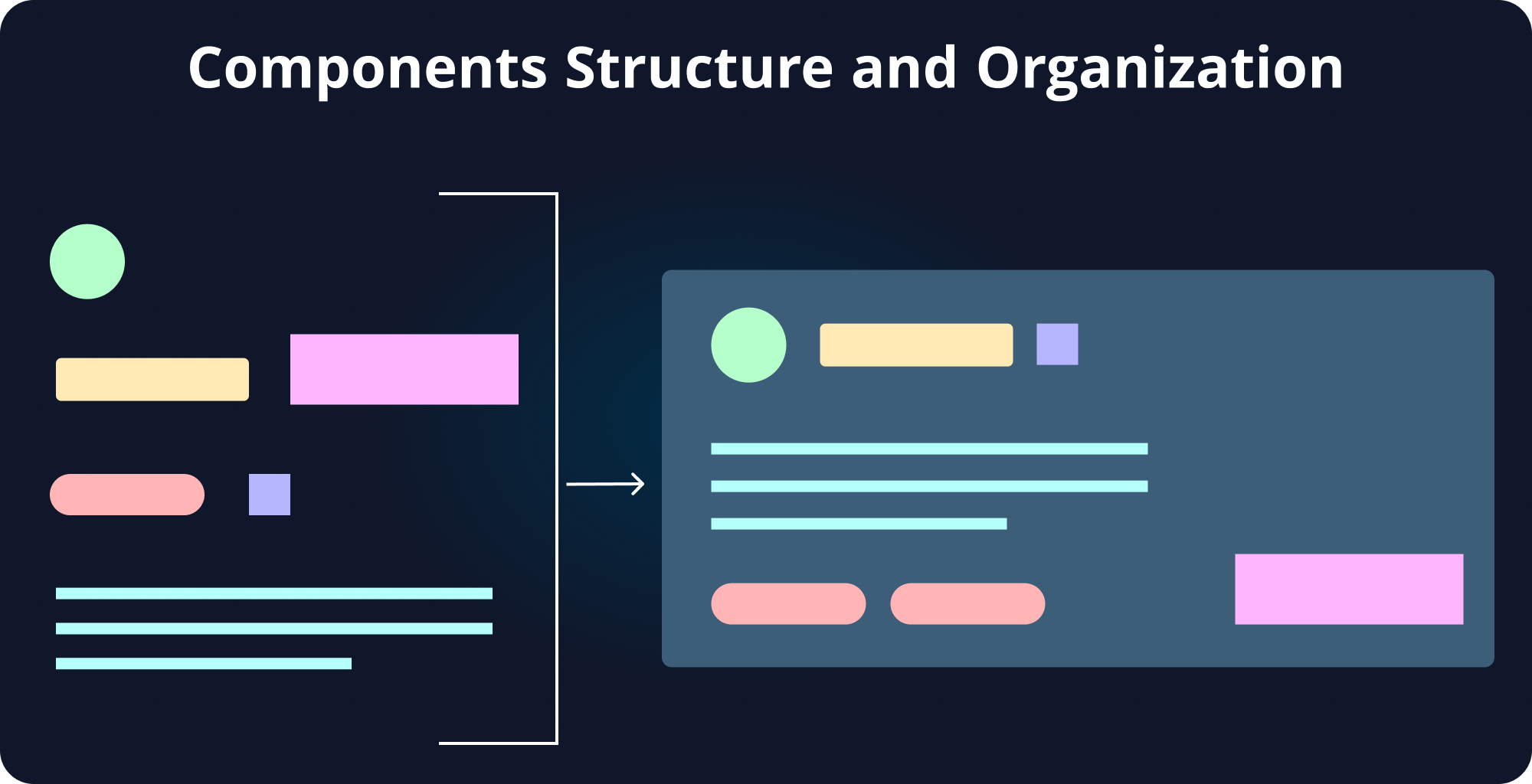
When it comes to building ReactJs applications, how you structure and organize your components plays a crucial role in the clarity, maintainability, and scalability of everything built in your codebase. Here's a brief overview of key aspects in this regard
Structuring Components for Clarity and Maintainability
Break down your components into smaller, more manageable pieces, each responsible for a specific aspect of functionality. This approach, known as component decomposition, makes it easier to understand and maintain your codebase over time.
Consider the Single Responsibility Principle (SRP), ensuring that each component focuses on a single task or responsibility. This makes it easier to reason about and debug your components.
Organize your components hierarchically, with parent components encapsulating child components. This hierarchical structure mirrors the visual hierarchy of your application's user interface and promotes reusability.
Separation of Concerns
Divide your components based on concerns such as presentation, data fetching, state management, and business logic. Each concern should be encapsulated within its own component, promoting separation of concerns and making your codebase easier to maintain and refactor.
Use container components to manage fetching and state management, while presentational components focus solely on rendering UI elements based on props. This separation enables greater flexibility and reusability in your codebase.
Choosing Appropriate Component Names and Js File Structure
Use clear, descriptive names for your components that accurately reflect their purpose and functionality. This makes it easier for other developers (and your future self) to understand and reason about your code.
Follow a consistent file naming convention and directory structure throughout your project. This helps maintain consistency and makes it easier to locate and navigate between files.
Consider organizing your components into directories based on their functionality or lifecycle features, rather than their type (for example components/, containers/, views/). This approach fosters a modular architecture and facilitates scalability as your project grows.
State management in React refers to the process of managing and updating data within components to reflect changes in the application's state. This data can include UI state (for example form inputs, toggles) or application state (for example user authentication, data fetching results). Effective state management ensures that components remain synchronized with the initial state of the underlying data and respond appropriately to user interactions and external events
Using local state vs. global state management
Decide whether to manage the state locally within individual components or globally across the entire application. Local state is suitable for component-specific data that doesn't need to be shared with other components, while global state management is ideal for data shared across multiple components or different parts of the application.
Determining when to use useState Hook, useReducer Hook, or context API
Choose the appropriate state management solution based on the complexity and scope of your application's state. useState Hook is suitable for managing simple, component-level state, useReducer Hook is ideal for more complex state logic or managing state transitions, and the context API is useful for sharing states across multiple components without prop drilling.
Avoiding unnecessary state changes and re-renders
Minimize unnecessary render components by optimizing how state changes trigger component updates. Use techniques like memoization (for example with useMemo or React.memo) to prevent unnecessary recalculations and ensure that components only render again when their dependencies change. Additionally, avoid mutating the react state directly and instead use immutable data patterns to ensure predictable component behavior.
In web development, optimizing performance refers to the process of improving the speed, efficiency, and responsiveness of a web application. Optimizing performance is essential for providing users with a seamless and enjoyable experience, reducing bounce rates, and improving conversion rates.
In the context of React applications, optimizing performance involves various strategies aimed at reducing load times, minimizing unnecessary renders, and enhancing the overall efficiency of the application.
Minimize Additional Renderings: Optimize how react state changes trigger component updates to minimize unnecessary additional renderings. Utilize memoization techniques like useMemo or React.memo to prevent redundant render cycles and improve performance.
Avoid Render Blocking Resources: Defer loading of resources such as large images or heavy scripts to improve initial page load times and enhance user experience. Implement lazy loading techniques to prioritize critical content and improve perceived performance.
Network Optimizations: Optimize network requests by minimizing the number of requests, reducing payload sizes, and leveraging caching mechanisms. Utilize techniques such as HTTP/2 server push and data compression to improve network performance and responsiveness.
Efficient DOM Manipulation: Minimize direct DOM manipulation and use efficient techniques like virtual DOM libraries to optimize rendering performance. Implement windowing or pagination to limit the number of DOM elements rendered at once, further improving performance.
Testing and debugging are integral parts of efficient component development in React. Thorough testing ensures that your components function as expected, while effective debugging helps identify and fix any issues or bugs that may arise during development
Write unit tests to verify the behavior of individual components, functions, or modules in isolation. Jest is a popular testing framework for React applications that provides a simple and intuitive API for writing and running tests. By writing unit tests for your components, you can catch bugs early, ensure code correctness, and maintain confidence in your codebase as it evolves.
Use browser developer tools to inspect and debug your components during development. Browser developer tools provide powerful features for inspecting the DOM, inspecting network requests, and debugging JavaScript code.
You can use tools like Chrome DevTools or Firefox Developer Tools to set breakpoints, inspect variables, and trace the execution flow of your code, making it easier to identify and fix issues.
Efficient component development in React involves not only writing clean and functional code but also effective documentation and communication practices. Clear documentation ensures that other developers can easily understand and use your components, while effective communication fosters collaboration and knowledge sharing within your team.
Document your components thoroughly, including their purpose, props, and usage examples. Use tools like JSDoc or Markdown to generate API documentation from your code comments. Well-documented components make it easier for other developers to understand how to use them correctly and reduce the likelihood of misuse or errors
Communicate effectively with your team members by providing clear and concise documentation, participating in team meetings, and actively sharing knowledge and insights. Use collaboration tools like Slack, Microsoft Teams, or project management software to facilitate communication and coordinate tasks. Regular communication helps ensure that everyone is aligned on project goals, deadlines, and priorities.
In React development, using React Hooks and custom Hooks is like having super tools to make building websites easier. They call hooks to help manage different parts two components of your website, like keeping track of information or making things happen when users do something.
React Hooks are special functions in React that let you use features like state in simple function components. They create custom hooks inside loops that make it easier to manage information and make your website interactive.
But there's more! Custom Hooks are like your own reusable functions. You can create your own hooks using them to perform specific tasks and then utilize them only call hooks in various sections of your website. This not only makes your code cleaner and easier to understand but also enhances its reusability and modularity.
By using React Hooks and custom Hooks, you get other hooks inside that can make your website faster and more reliable. They help you manage how your website works and make sure everything happens smoothly.
React application development requires top-rated React developers and Angular Minds has teams of expert developers with domain knowledge of all the relevant tools, libraries, and React frameworks.

This website uses cookies to analyze website traffic and optimize your website experience. By continuing, you agree to our use of cookies as described in our Privacy Policy.