Website creation encompasses choosing the right content, UIs, frontend and backend development frameworks, debugging tools, and a lot of other things. Nowadays, React, which is a Meta-owned JavaScript library has gained prominence in website development for its extensive features coupled with ease of implementation.
Developers are emphasizing deploying responsive and advanced UIs in React to enhance the user experience. In this respect, Semantic UI React, which offers a set of advanced UIs, has come to the forefront to generate compelling UIs. In this article, we will cover everything about Semantic UI integrations for React.
Semantic UI React is a React library that leverages the Semantic UI design system to provide a set of pre-built, customizable UI components. It simplifies the process of building beautiful and consistent user interfaces in React applications.
Rapid prototyping: Semantic UI is used to quickly create functional prototypes with pre-designed components. Additionally, it can iterate on designs faster and test user feedback efficiently.
Increasing accessibility: It adheres to web accessibility standards, making your applications accessible to a wider audience. Additionally, it uses semantic HTML elements and ARIA attributes to improve accessibility.
Adding customization: Semantic UI offers flexibility in customizing the appearance and behavior of components. Additionally, it allows you to tailor the design to your specific brand and style guidelines.
Yes, Semantic UI React is the official React integration for Semantic UI. It offers a multitude of customizable yet pre-designed UI components that comply with Semantic UI design principles. By using Semantic UI React, you can quickly build beautiful and functional user interfaces without having to write a lot of CSS or JavaScript.
Pre-built Components: Semantic UI React offers a host of pre-built components component features such as buttons, forms, grids, tables, menus, modals, and more. These components are built with a consistent design language, ensuring a cohesive user experience.
Declarative API: It provides a simple and intuitive API for building complex UI components. Additionally, all the components can be customized and combined to create various unique layouts.
Performance Optimization: The library contains a rich suite of tools sub components that are optimized for performance, ensuring fast rendering and smooth interactions. It breaks down the UI into reusable components, which reduces the chances of redundant code.
Customization Attributes: The library features custom components, props, and themes to cater to the distinct needs of your business. Additionally, with the CSS customization feature, you can override the default styles of components.
Both Semantic UI and Material UI present a host of features for your customized React project. Moreover, semantic UI comes with a high degree of customization and deploys semantic HTML elements to enhance the readability of the code. On the contrary, Material UI has a huge community with extensive documentation and resources. Also, it provides well-documented components and simple API. Thus, based on your particular project needs and design preferences, you can choose between the two.
Semantic UI is better than Bootstrap as it offers a more customizable and flexible approach to web development. Additionally, it adheres to modern design principles, offering a clean and minimalist aesthetic. It is also a modular approach to building UI components, allowing you to mix and match elements to create unique designs.
Also read "Difference between Semantic UI and Bootstrap"
Both Antd and Semantic UI are popular frameworks for developing responsive UIs and present a set of pros and cons. Antd offers a comprehensive set of components, including data visualization tools, form components, and more. Contrarily, Semantic UI is equipped with extensive customization options to develop UIs per the needs of your business. Furthermore, Antd focuses more on enterprise applications whereas Semantic UI emphasizes general purpose applications.
Component Library Completeness
Semantic UI provides an extensive collection of pre-built components, following semantic HTML principles. The library includes form elements, navigation systems, models, and complex UI patterns, all sharing a unified design language.
Documentation Quality
The framework offers comprehensive documentation with clear examples, detailed API references, and practical usage guidelines. This robust documentation significantly reduces the learning curve and helps developers implement features efficiently.
Browser Compatibility
Strong cross-browser support ensures consistent behavior across different browsers and versions. The framework handles vendor prefixes and browser-specific implementations automatically, reducing development overhead.
Responsive Design Support
Built-in responsive design capabilities make it easier to create interfaces that work well across different devices and screen sizes. Components automatically adjust their layout and behavior based on viewport dimensions.
Theming System
The framework includes a flexible theming system with CSS variables and modifiers. This allows teams to maintain consistent styling across applications while providing options for customization when needed.
Accessibility Features
Many components come with built-in accessibility features, including proper ARIA attributes and keyboard navigation support, making it easier to create inclusive applications.
Animation Support
Built-in support for transitions and animations enhances user experience without requiring additional libraries or complex custom implementations.
Active Community
A large, established community provides additional resources, third-party components, and solutions to common problems. This ecosystem support helps in troubleshooting and extending functionality.
Bundle Size Impact
The framework's comprehensive nature results in a larger bundle size compared to lighter alternatives. This can affect initial page load times and overall application performance.
Design Flexibility Limitations
The distinct "Semantic UI look" can be challenging to override when creating unique designs. Customizing components beyond the provided theming options often requires complex CSS overrides.
jQuery Dependency
Older versions maintain a dependency on jQuery, which can impact performance and complicate integration with modern JavaScript frameworks.
Maintenance Pace
Updates and new features are released less frequently compared to newer UI libraries. This can be problematic when trying to leverage the latest web platform capabilities.
1. Installation:
Use npm or yarn to install the required semantic UI React package:
Bash
npm install semantic-ui-react semantic-ui-css
2. Import CSS:
Import the Semantic UI CSS in your main application file (usually index.js or index.tsx):
JavaScript
import 'semantic-ui-css/semantic.min.css';
3. Using Components:
Import and use the desired components from semantic-ui-react:
JavaScript
import React from 'react';
import { Button, Header } from 'semantic-ui-react';
const MyComponent = () => {
return (
<div>
<Header as='h2'>Hello, Semantic UI React!</Header>
<Button primary>Click Me</Button>
</div>
);
};
Additional Tips:
Customization: You can customize the appearance of components using CSS or by passing props to the components.
Responsive Design: Semantic UI React components are designed to be responsive, automatically adapting to different screen sizes.
Accessibility: The library adheres to accessibility standards, making your applications accessible to users with disabilities.
Performance Optimization: Use techniques like code splitting and lazy loading to optimize performance.
Example: Creating a Simple Form
JavaScript
import React from 'react';
import { Form, Input, Button } from 'semantic-ui-react';
const MyForm = () => {
return (
<Form>
<Form.Field>
<label>First Name</label>
<input placeholder='First Name' />
</Form.Field>
<Form.Field>
<label>Last Name</label>
<input placeholder='Last Name' />
</Form.Field>
<Button type='submit'>Submit</Button>
</Form>
);
};Many companies have created apps with the help of the semantic UI React library. With semantic components, they were able to create a complete mobile responsive experience in their React app.
TravelPerk
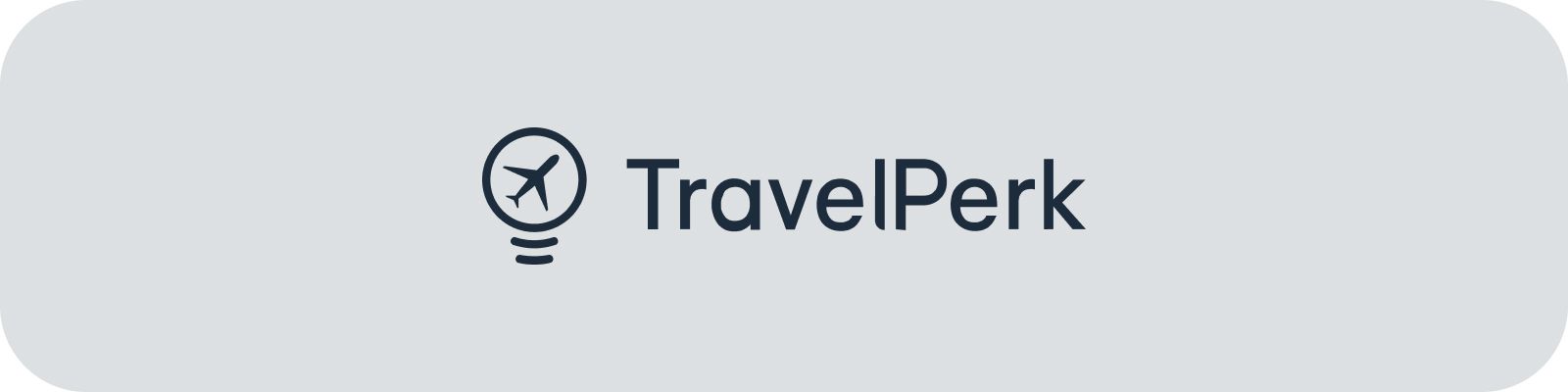
TravelPerk revolutionizes business travel management through its sophisticated platform powered by Semantic UI React. The application showcases the framework's capabilities through its intricate booking interface, which easily handles complex travel arrangements.
The platform's dashboard employs Semantic UI React's grid system and responsive components to display flight options, hotel bookings, and itinerary management tools. Custom-styled form components facilitate quick searches and bookings, while the framework's modular structure enables seamless integration of real-time travel updates and notifications.
The result even though, is a polished, professional interface that simplifies corporate travel planning while maintaining high performance and scalability.
Netlify CMS

Netlify's content management system demonstrates the versatility of Semantic UI React in creating powerful administrative interfaces. The platform leverages the framework's robust form components and data tables to create an intuitive content editing experience.
Semantic UI React's theming capabilities allow Netlify to maintain its distinct brand identity while providing a feature-rich environment for content management. The CMS interface particularly shines in its implementation of drag-and-drop functionality, modal dialogs, and responsive layouts, all seamlessly integrated through Semantic UI React components. This results in a smooth, efficient workflow for content creators and site administrators.
Ghost Blog Platform

Ghost's administrative interface exemplifies the elegant simplicity possible with Semantic UI React. The blogging platform utilizes the framework's components to create a distraction-free writing environment while maintaining powerful content management capabilities.
The interface makes extensive use of Semantic UI React's menu systems, cards, and layout components to organize various blogging tools and settings. The platform's implementation of rich text editing features and media management showcases how Semantic UI React can be extended to support complex functionality while maintaining a clean, intuitive user experience.
Zoho Analytics

Zoho Analytics leverages Semantic UI React to create a sophisticated business intelligence platform. The application demonstrates the framework's capability to handle complex data visualization and reporting interfaces.
Through Semantic UI React's flexible grid system and interactive components, Zoho Analytics presents complex analytical data in an accessible format. The platform's dashboard creation tools utilize the framework's drag-and-drop capabilities and responsive layouts to enable users to build custom reports. The implementation showcases how Semantic UI React can support heavy data processing while maintaining smooth user interactions and responsive design.
Mindvalley

Mindvalley's online learning platform showcases Semantic UI React's ability to create engaging educational interfaces. The platform utilizes the framework's components to build an immersive course delivery system and user dashboard. Semantic UI React's card components and grid layouts organize course content effectively, while custom-styled elements maintain the platform's distinctive visual identity.
The implementation particularly excels in creating interactive learning experiences through modal dialogs, progress tracking, and content navigation. Mindvalley's use of Semantic UI React demonstrates how the framework can support complex educational features while maintaining an engaging and user-friendly interface.
Semantic UI integrations are feasible for those who want to customize the UI design for the website. Its rich suite of features and ease of use help streamline the development process while enhancing the quality of user interfaces. A vast availability of pre-designed components helps in significantly speeding up the development time.
If you are looking for a React Development Company and deploy Semantic UI integrations, you are at the right place! Angular Minds will be with you in every phase of the development process for your next React project. Book an appointment to know the complete services portfolio.

This website uses cookies to analyze website traffic and optimize your website experience. By continuing, you agree to our use of cookies as described in our Privacy Policy.